We're getting to your messages. Thanks for your patience🙏
Need to send money to Ecuador quickly and cheaply? WorldRemit may be the best provider for you. I've had to transfer cash into Ecuador for numerous reasons and WorldRemit has been my go-to for the majority of these situations.
Once you've read this article you'll be armed with a step-by-step guide on how to send money to Ecuador with WorldRemit. And, how to get your first transfer for free!
But first, I suggest you check out this article on sending money to Ecuador which covers other options (ATMs etc). This article is specifically how to transfer cash online using WorldRemit and we don't cover other online options such as Western Union or Xoom.
I continue to choose WorldRemit because of the low rates (incl fees), ease of use and transfer speed.
My needs have mostly been for an online service that would allow me to transfer from my US account to my Ecuadorian account. There's numerous options that fulfil this general requirement, but I like WorldRemit because:
WorldRemit has a sliding fee structure based on the amount sent. This is always very transparent so there are no nasty surprises.
|
Amount Sent |
WorldRemit Fee |
|---|---|
|
$500 |
$9.99 |
|
$1,000 |
$11.99 |
|
$1,500 - $5,000 |
$14.99 |
You can see the fee basically has an upper limit of $14.99 (sidenote - why not just call it $15? This type of pricing annoys me...)
This $15 fee is the same if you're sending $1,500 or $5,000. So, it's more cost effective to send larger amounts, less often.
$5,000 will last most expats 2-3 months. So, you should be able to get away with one fee of $15 to cover your money transfer needs for 2-3 months.
You can then use your local debit card (I use JEP) to get cash out or pay directly with the debit card wherever it's accepted - ie supermarkets etc, but not local markets.
$5,000 is the maximum that WorldRemit let's me send in one transaction. I've tried to send more, but it would not let me and I needed to send several smaller transactions with separate fees.
I'm not clear if this limit changes based on personal circumstances. I'm not guaranteeing $5,000 will be available to you - maybe your limit is less. I don't know.
You can check your limit once you've hooked up your US (or Canada, Australia etc) bank account to WorldRemit and start a transfer to Ecuador. This only takes a few minutes and you don't need to finish the transfer to find your limit.
Money is generally in the account the next business day. On several occasions it's been transferred on the same day!
I can tell how long it takes because I receive one email from WorldRemit telling me the transfer is being processed and another saying it's processed.
Money has been transferred by the next business day. Every. Time.
It's great to know this speed is consistent as there have been numerous occasions where unforeseen circumstances have arose and I needed funds quickly. Having the cash quickly has saved me considerable heartache.
The WorldRemit transfer process is easy to use, especially for repeat transactions. It takes me less than 2 mins to complete repeat transactions.
The main time hurdle is adding new accounts, because you obviously need to enter in the account information for the recipient (ie your account in Ecuador).
The website UX is clean and it's always clear what your next step is. For example, the very first screen is a simple prompt asking which country you would like to transfer to. This clear process means that it's difficult to get lost at any point.
I took some screenshots of a recent transaction to show you how to do the transfer to a local bank account in Ecuador. The most difficult part was finding the recipient's bank account details in the monster drop-down list.
I actually had to email WorldRemit's support team to clarify the recipient bank name. Their support came back to me within an hour to provide my answer. I was happy with this support.
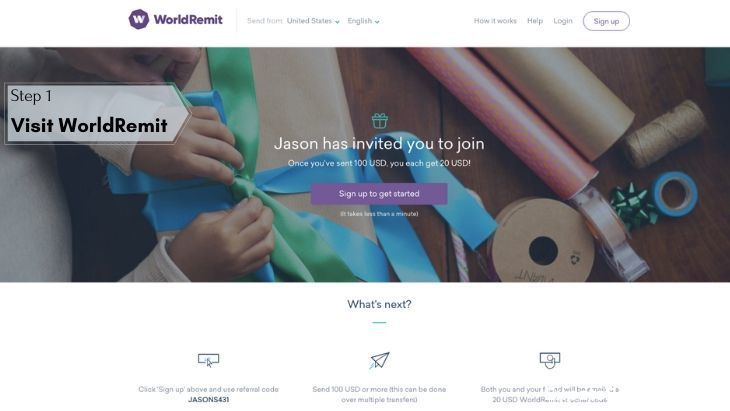
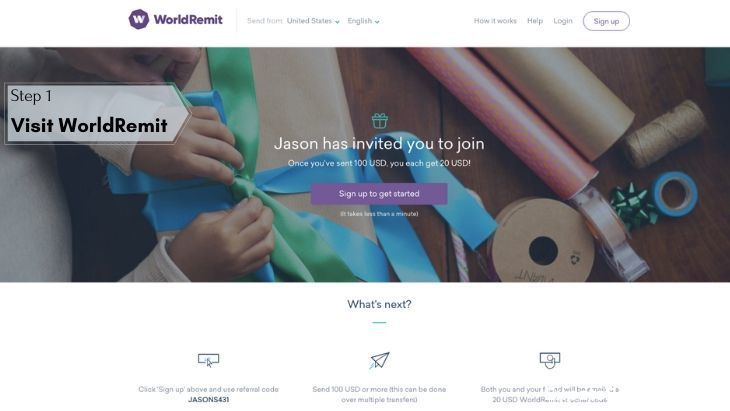
If you use my link, you'll get your first transfer free (up to $20). I'll also get a free transfer 🙂
Self explanatory step, but we need to start somewhere!
Head on over to the WorldRemit site.
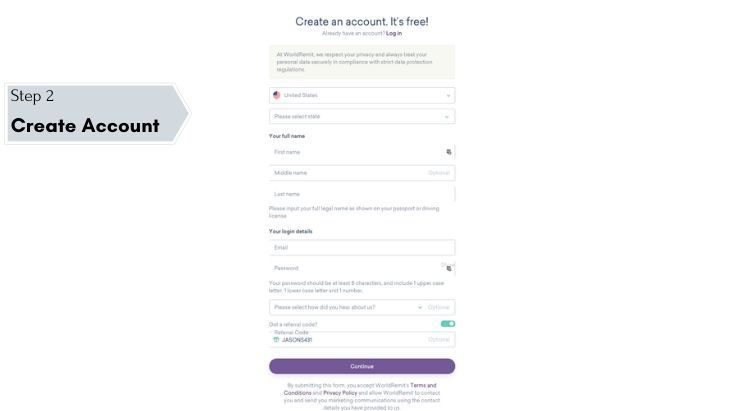
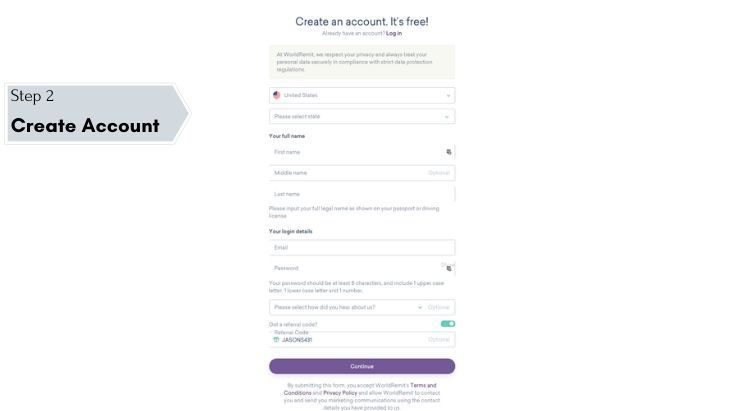
Basic details here like name, email address password, etc. Shouldn't take more than 2 minutes to complete.
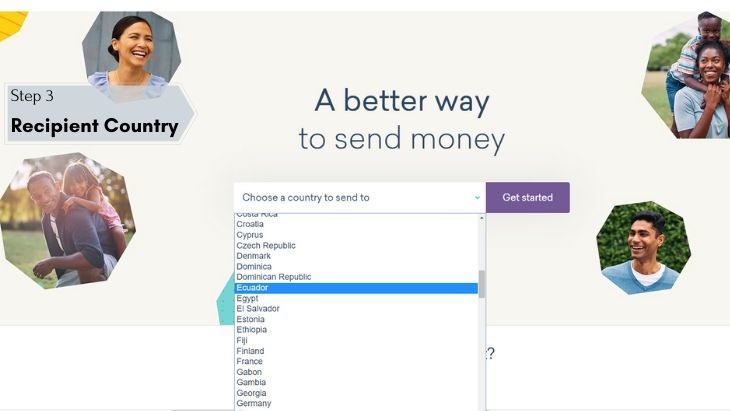
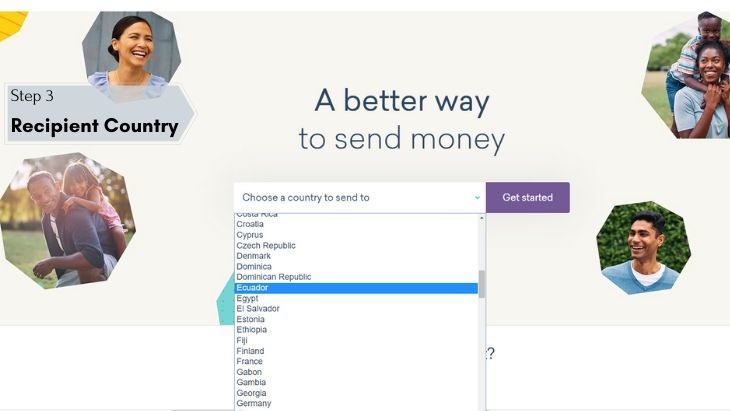
Of course, you can also use WorldRemit to transfer to many other countries. For us expats in Ecuador, we'll obviously want to choose Ecuador as our recipient country.
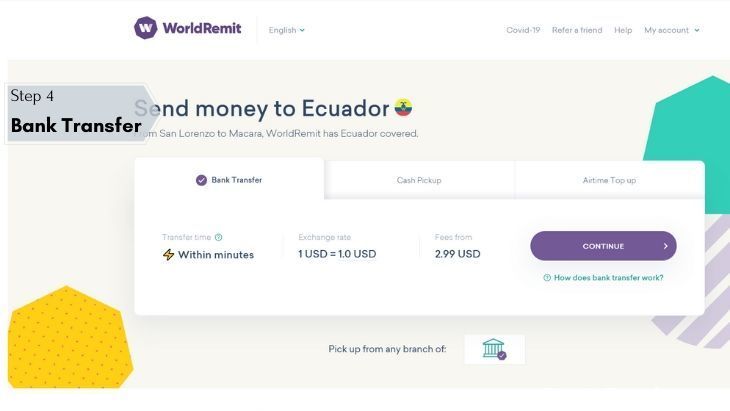
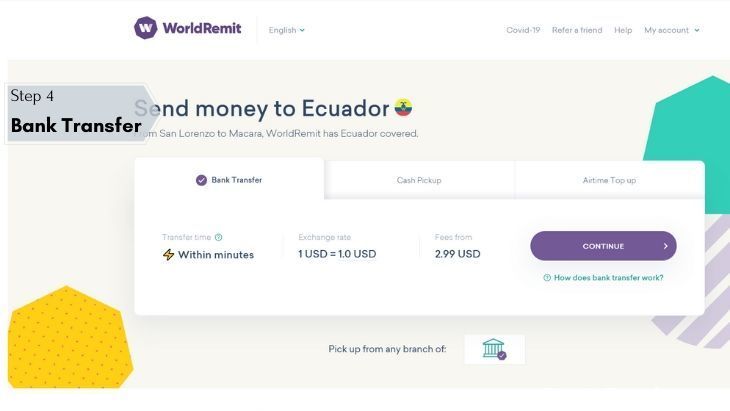
We are focusing on transfers to a local Ecuadorian bank account (yours or a friend's). So, leave it as the default "Bank Transfer" option and hit continue.
But, you can also elect for a cash pickup at several bank branches if you prefer cash. Please be careful if you're walking around with large sums of money.
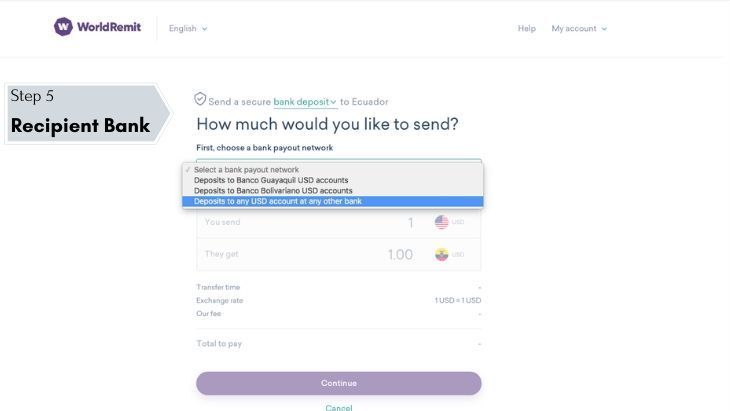
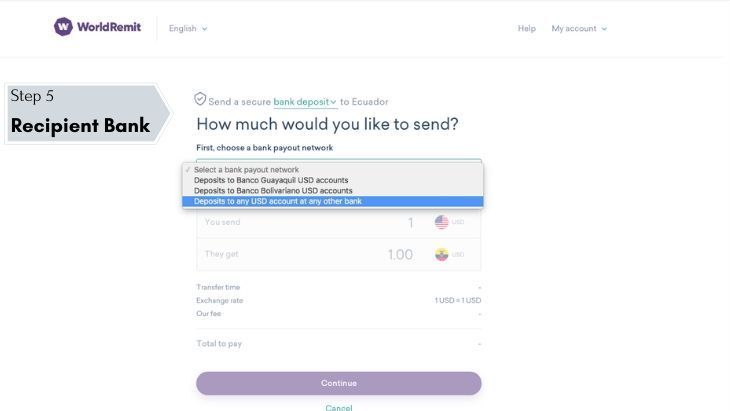
There's three options for choosing which bank you want to deposit into:
This 3rd option is very extensive and covers many, many Ecuadorian banks and cooperativas. This is what I use for JEP.
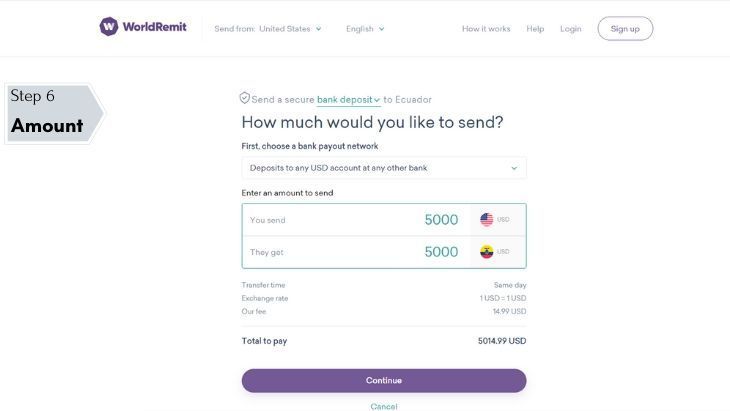
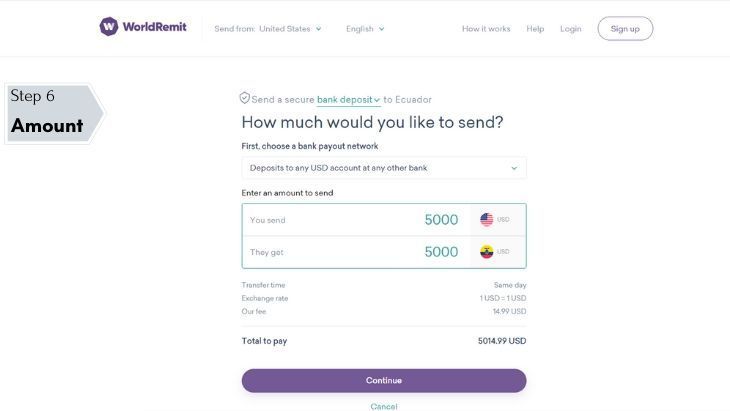
They've made it easy to understand how much you're sending and what the recipient will receive. If you're transferring from the US, then this won't change because Ecuador also uses USD.
If you're transferring from another country such as Canada or Australia, then this will change and you can see how much the recipient will receive.
This is also where you can see the fees charged by WorldRemit. If you change the amount to send, the fees will also update.
I've set it as $5,000 because this is the most cost-effective option when allowing for the $15 fee charged by WorldRemit.
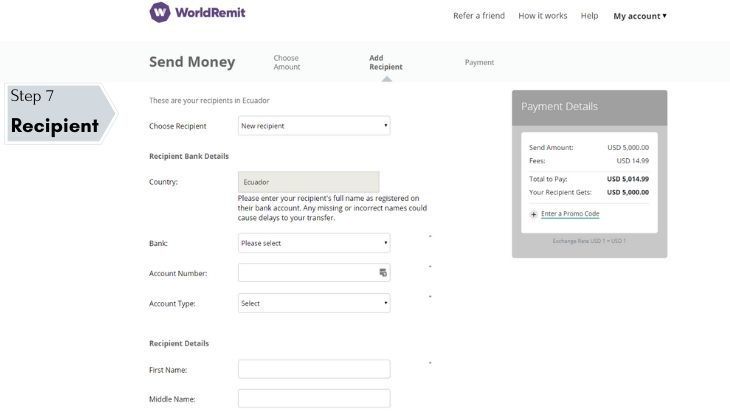
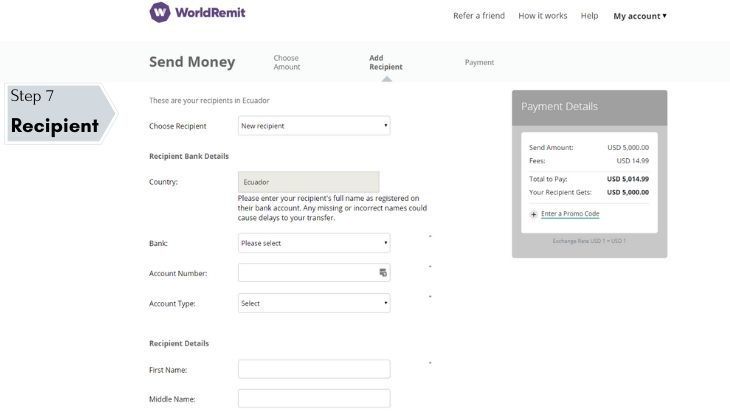
Here you'll choose whether you're sending another transfer to an existing recipient or adding a new recipient.
Adding new recipients is the most time-consuming part of the process. The good news is that once a new recipient is added, their details are saved making it super easy to make additional transfers.
The ability to save recipients will come in very handy if you're sending regular payments to yourself in Ecuador.
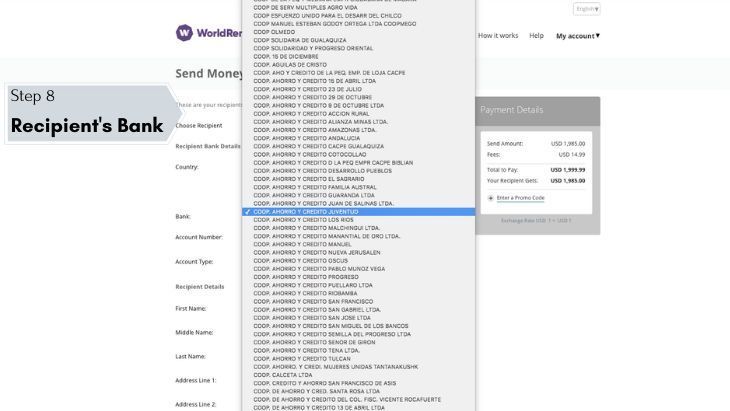
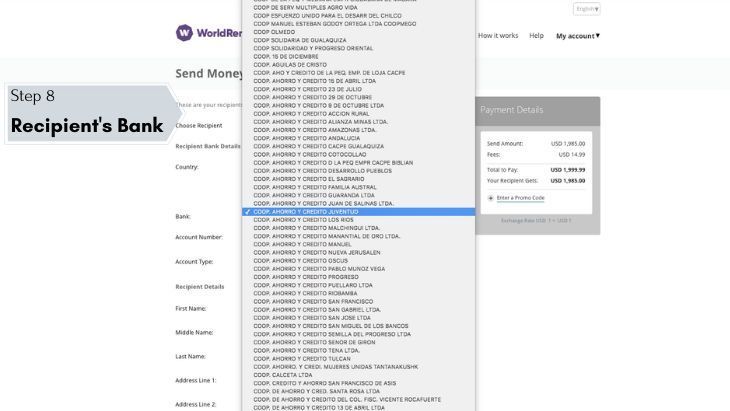
Choosing the recipient's bank was the most difficult part for me.
Why? Because I did not realize that Ecuador had so many banks and cooperativas.
And this may sound silly, but I didn't know the name of my bank. Well, the official name anyway.
The bank I was looking for was JEP and that's the name you see on their ATMs, at branches etc. I did a quick search on their website and found the following official name:
Cooperativa de Ahorro y Crédito “Juventud Ecuatoriana Progresista” Ltda
So, I had a good lead and tried to find this exact name in the list. But, I couldn't find the exact name amongst the many different cooperativas. As I wasn't prepared to take a gamble, I decided to email support to ask them. One hour later I got the confirmation I was after:
JEP is included in WorldRemit as "COOP. AHORRO Y CREDITO JUVENTUD".
I've included this here as JEP is popular bank amongst Cuenca based expats.
If you're having similar issues trying to find your bank amongst the list in WorldRemit, I suggest you also contact their support for confirmation. This is likely to be much easier and quicker than trying to get a refund.
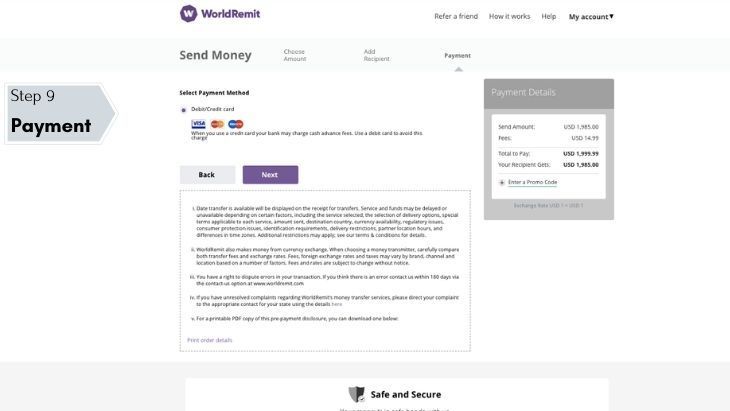
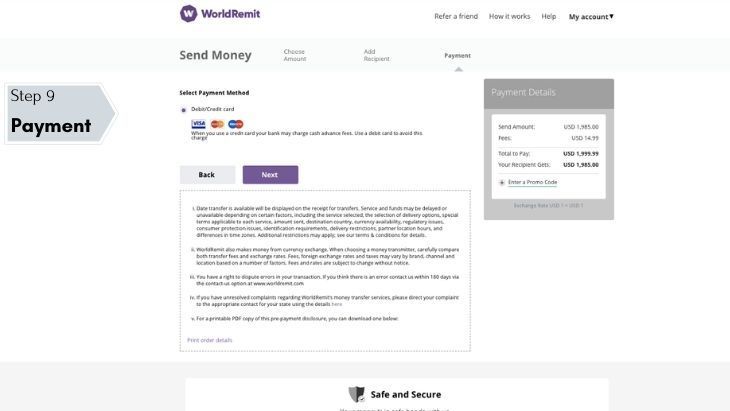
You'll need a debit or credit card to make the payment.
It would be nice if they integrated directly with my US bank, and maybe they will in time. For now, you'll need to use a debit or credit card.
Make sure you've set your card limit to cover the amount (incl fees) that you're transferring. You should be able to do this in your internet banking.
Paying with credit cards is likely to attract a hefty cash advance fee from your bank. Definitely check your bank's cash advance policy before doing this!
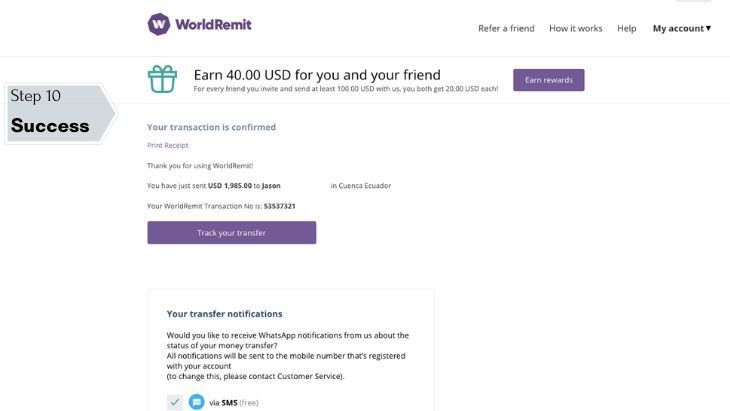
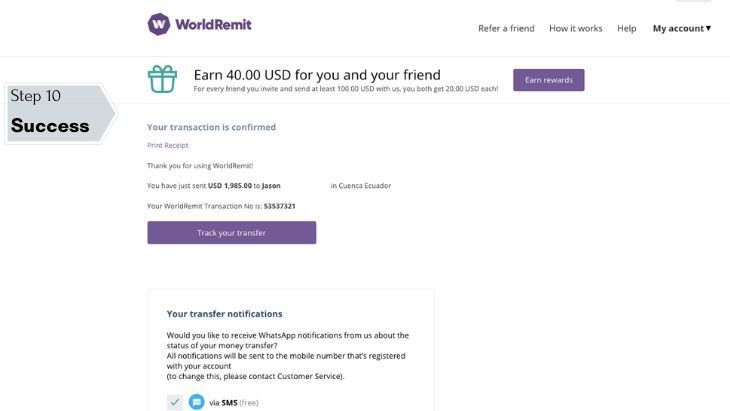
The final step in the process is the confirmation.
Congratulations. You've now setup the transfer and it should arrive within 48 hours.
You can also track the transfer by downloading the App or logging into your WorldRemit account (via their website). They will also send you email updates when they've:
I hope you found this guide helpful. Let me know in the comments below 🙂
You can get your first transfer free with WorldRemit by using my link (I'll also get a free transfer).
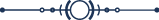
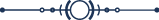








I'm an American Expat living in Cuenca. Tried using WorldRemit to send a rent payment. For whatever reason, worldremit canceled my transaction and closed my account after my funds were pending for 72+ hours. I even went through their identity verification process.
I feel scammed. User beware.
Thanks for sharing your experience Robin. Did you get your money back? Why did they close your account?
Hi Jason,
Something is not clear for me about world remit. Did you local bank (JEP) charge you any tax for receiving the money?
I had a recent experience with Wise where the local bank(Banco Pichincha)has charged me 43 USD for receiving the money via SWIFT from Wise's account in Belgium. I mean, Wise has an excellent exchange rate EUR-USD, and their fee is low, but local charges are absurd. Does Remit work in a different manner?
Thanks,
Francisco
Hey Francisco, that $43 charge is exactly why I don't use Wise for transferring into Ecuador. They use an intermediary which pushes up the cost & transfer time. World Remit does not use an intermediary and therefore does not have the same charges. It generally costs me around $15 to transfer $2k from US to Ecuador with World Remit.